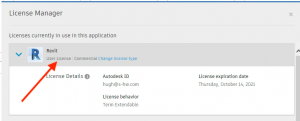Revit transition from network-license to named-user licensing
In early 2020, Autodesk announced that it is changing its licensing policies, and transitioning its Multi-User customers to the “Named User” model. This will improve the customer experience, by offering better management across locations, more flexible options, and improved reporting on usage.
In early 2020, Autodesk announced that it is changing its licensing policies, and transitioning its Multi-User customers to the “Named User” model. This will improve the customer experience, by offering better management across locations, more flexible options, and improved reporting on usage.
- Start Revit 2020.
- If you got logged out, continue by logging in.
- In the upper-right corner, click the triangle next to the user name/sign in.
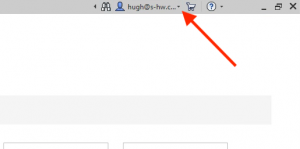
- Select Manage License.
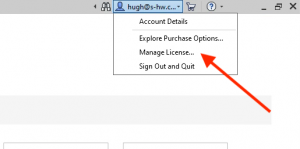
- In the License Manager window, you should see User License instead of Network License